"Been a fan of your work for the longest of time and I'm totally enjoying your new blog and I must admit to you that you have but a tickle in my pickle and I'm totally enjoying playing around with Gimp. But I sure could use some help with trying to extract a stud that has extra hairy arms and legs and also with long hair, nothing I'm doing looks that good, how do you remove the background from studs like this Brent? Bryan W. PS: If you can solve this one for me, I promise You I will share my next wall with you and your blog fans."
Right On Bryan and what a Great Question this is, and I totally understand your problems and
I'm Holding You To Your Promise, Since You ARE The First Follower Of This Blog!!! (((Big Smile))) So this his how I extract Extra Hairy Men and it is somewhat tricky and Men with Long Hair are even
trickier, but both can been none within Gimp and here are two examples of
this....
First, Men with hairy arms, legs and body hair as shown here by this stud...
The trick here Bryan is YOU DO NOT WANT TO JUST ERASE to the edge of the hair on His Arms, Legs and/or Body as shown here has zoomed in on this Stud's Chest...
For when you do it this way, He is going to look like you HAVEN'T DONE A CLEAN extraction of Him when placing Him on a Background, as I have done and shown by the Red Arrows showing how dirty He will look on a Wallpaper of Standard Size as shown here...
The trick here Bryan is YOU DO NOT WANT TO JUST ERASE to the edge of the hair on His Arms, Legs and/or Body as shown here has zoomed in on this Stud's Chest...
For when you do it this way, He is going to look like you HAVEN'T DONE A CLEAN extraction of Him when placing Him on a Background, as I have done and shown by the Red Arrows showing how dirty He will look on a Wallpaper of Standard Size as shown here...
But I have found that by erasing a Stud with extra body hair all the way
down to the edge of HIS SKIN on his arms, legs and body, as shown here, which is zoomed
back in on His Chest...
And while yes you will be removing some of His Hair all the way around His Body as shown here....
But He still will come across has a very hairy Man on Your Wallpaper as shown here on the same background in a standard size wallpaper....
Hoping you see what I mean and this answered your 1st question of how to extract extra hairy men.
And while yes you will be removing some of His Hair all the way around His Body as shown here....
But He still will come across has a very hairy Man on Your Wallpaper as shown here on the same background in a standard size wallpaper....
Hoping you see what I mean and this answered your 1st question of how to extract extra hairy men.
Now for the Second Part Of Your Question, Men with long hair as I'm
showing here and I just used within my last Wallpaper Collection...
And here is a New Trick I haven't shared on this Blog yet and that is using
Gimp's "Fuzzy Select Tool" and it works great for the task of removing
background with men with long hair in most cases, not to mention other areas.
First click on the "Fuzzy Select Tool" in the tool box, as shown with the Red
Arrow, and then moving your mouse to select the area that you are wanting to remove, in this case it is the "white area within the fold of his left arm" as
shown by the Blue Arrow and left clicking on that area as shown here...
This now becomes the ONLY AREA THAT IS ACCESSIBLE TO OTHER GIMP TOOLS!!! So simply click on the "Eraser Tool" and using a rather large eraser, for it does matter how large it is, the only part that can be erased is what is within the dotted triangle shape of the fold of His arm and in this case it's the "White Area" and erase all of it and after you have done this, this is what is shown....
This now becomes the ONLY AREA THAT IS ACCESSIBLE TO OTHER GIMP TOOLS!!! So simply click on the "Eraser Tool" and using a rather large eraser, for it does matter how large it is, the only part that can be erased is what is within the dotted triangle shape of the fold of His arm and in this case it's the "White Area" and erase all of it and after you have done this, this is what is shown....
Then I zoomed all the way back out and clicked on the Fuzzy Select Tool once again, and then left click somewhere outside the photo, this TURNS OFF THE FUZZY SELECT TOOL and then I once again have full access to ALL of the photo and using a small eraser to finish cleaning up what white background remained till I had this...
And then when I placed Him on the background I had chosen, His long hair was still in place with about 99% of the white background removed as shown here in Standard Size...
Hoping this information is of Help to not only You Bryan, but also others.
And then when I placed Him on the background I had chosen, His long hair was still in place with about 99% of the white background removed as shown here in Standard Size...
Hoping this information is of Help to not only You Bryan, but also others.
Your Wallpaper Buddy Always,
That Is Just Wanting To Help Other's Do The Same
()()( Brent )()()
PS: And if not, then Please Let Me Know!!! Other wise, I'm looking forward to posting Your FIRST WALLPAPER!!!






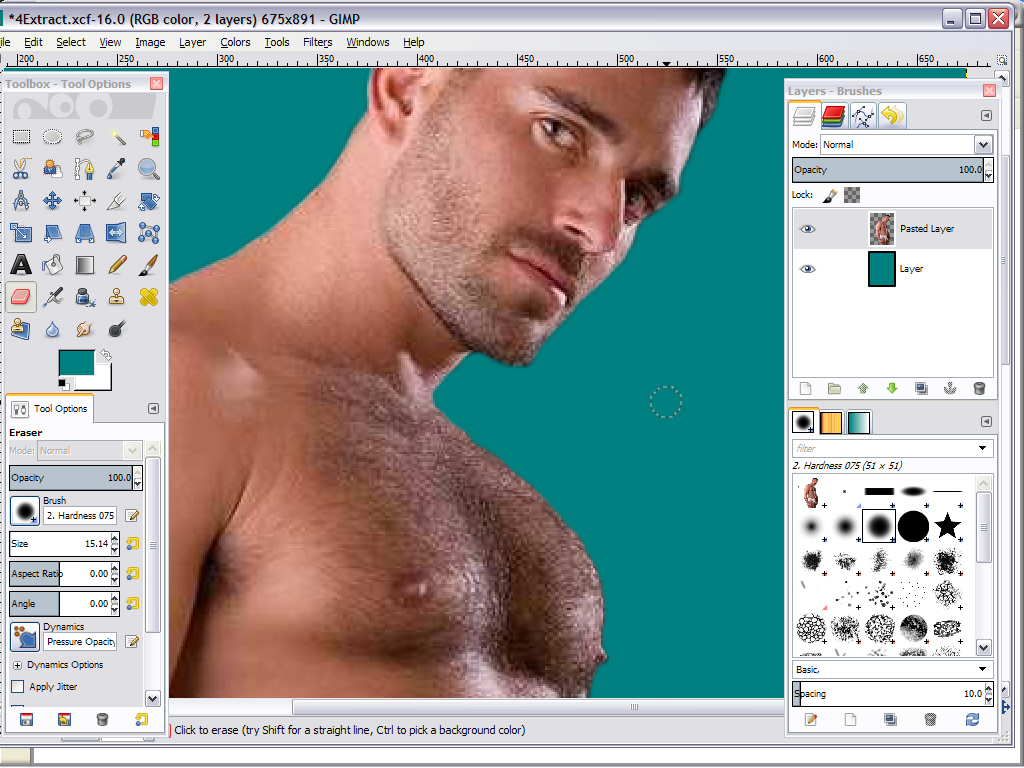





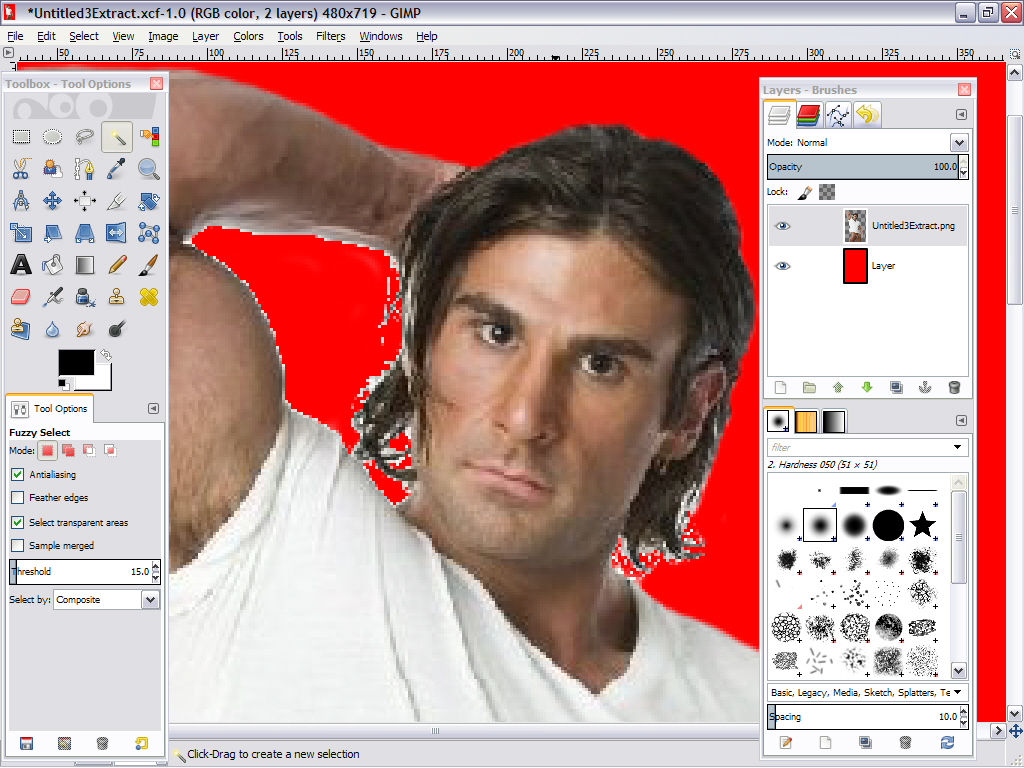


1 comment:
Photoshop, I think beginning with CS5, has a Refine Edge tool that does a pretty good job on hair. Here is a good tutorial: https://www.youtube.com/watch?v=ssJRkbkHAa4 Also, depending on how closeup you are to your model, and the colors involved, it is possible to add hair to a blank layer behind/below the model's layer using a brush for hair. I have used one meant for brows or pubes to pretty good effect.
Post a Comment